【Androidアプリ開発】サービスと通知
前回は、「リストビューのカスタマイズ」を行いました。

今回はバッググラウンドで動作するサービス、それと通知をやりたいと思います。
通知は別にサービスから呼ばなければいけないということはありませんが、通知を使用するタイミングはだいたいサービスからが多いと思いますのでついでに説明しようと思います。
サービス
サービスを使用するためのマニフェストファイルです。
<?xml version="1.0" encoding="utf-8"?>
<manifest xmlns:android="http://schemas.android.com/apk/res/android"
package="com.example.todomanager">
<application
android:allowBackup="true"
android:icon="@mipmap/ic_launcher"
android:label="@string/app_name"
android:roundIcon="@mipmap/ic_launcher_round"
android:supportsRtl="true"
android:theme="@style/AppTheme">
<service
android:name=".TodoAlarmService"
android:enabled="true"
android:exported="false"></service>
<activity android:name=".TodoCategoryManager" />
<activity android:name=".TodoDetailActivity" />
<activity android:name=".TodoUpdateActivity" />
<activity android:name=".MainActivity">
<intent-filter>
<action android:name="android.intent.action.MAIN" />
<category android:name="android.intent.category.LAUNCHER" />
</intent-filter>
</activity>
</application>
</manifest>サービスを継承したクラスです。
package com.example.todomanager
import android.app.*
import android.content.Context
import android.content.Intent
import android.os.IBinder
import androidx.core.app.NotificationCompat
class TodoAlarmService : Service() {
val INTERVAL_PERIOD = 5000
val NOTIFICATION_ID = "todo_alarm_service_notification_channel"
override fun onBind(intent: Intent): IBinder {
TODO("Return the communication channel to the service.")
}
override fun onCreate() {
super.onCreate()
//通知チャンネルのID文字列を用意
val id = NOTIFICATION_ID
//通知チャンネル名
val name = "test_notification"
//通知チャンネルの重要度を標準に設定
val importance = NotificationManager.IMPORTANCE_DEFAULT
//通知チャンネルを生成
val channel = NotificationChannel(id, name, importance)
//NotificationManagerオブジェクトを取得
val manager = getSystemService(Context.NOTIFICATION_SERVICE) as NotificationManager
//通知チャンネルを設定
manager.createNotificationChannel(channel)
}
override fun onStartCommand(intent: Intent, flags: Int, startId: Int): Int {
execAlarm()
scheduleNextTime(intent)
return Service.START_STICKY
//return super.onStartCommand(intent, flags, startId)
}
override fun onDestroy() {
super.onDestroy()
}
fun execAlarm() {
//Notificationを作成するBuilderクラスの生成
val builder = NotificationCompat.Builder(applicationContext, NOTIFICATION_ID)
//通知エリアに表示されるアイコンを設定
builder.setSmallIcon(android.R.drawable.ic_dialog_info)
//通知ドロワーでの表示タイトルを設定
builder.setContentTitle("TodoManager")
//通知ドロワーでの表示メッセージを設定
builder.setContentText("タイマーです。")
//起動先Activityクラスを指定したIntentオブジェクトを生成
val intent = Intent(applicationContext, MainActivity::class.java)
//起動先Activityに引き継ぎデータを格納
intent.putExtra("fromNotification", true)
//PendingIntentオブジェクトを取得
val stopServiceIntent = PendingIntent.getActivity(applicationContext, 0, intent, PendingIntent.FLAG_CANCEL_CURRENT)
//PendingIntentオブジェクトをビルダーに設定
builder.setContentIntent(stopServiceIntent)
//タップされた通知メッセージを自動的に消去するように設定
builder.setAutoCancel(true)
//BuilderからNotificationオブジェクトを生成
val notification = builder.build()
//NotificationManagerオブジェクトを取得
val manager = applicationContext.getSystemService(Context.NOTIFICATION_SERVICE) as NotificationManager
//通知
manager.notify(0, notification)
}
fun scheduleNextTime(intent :Intent) {
//現在のシステム時間を取得
val now = System.currentTimeMillis()
//アラーム用のPendingIntentを取得
val alarmIntent = PendingIntent.getService(this, 0, intent, 0)
//AlarmManagerを取得
val am = this.getSystemService(Context.ALARM_SERVICE) as AlarmManager
//次回サービス起動を予約
am.set(AlarmManager.RTC, now + INTERVAL_PERIOD, alarmIntent)
}
}サービスの起動部分です。今回はMainActivityの起動時に呼び出すようにしました。
class MainActivity : AppCompatActivity(), DialogFragmentResultListener {
override fun onCreate(savedInstanceState: Bundle?) {
super.onCreate(savedInstanceState)
setContentView(R.layout.activity_main)
//インテントオブジェクトを生成
val intent = Intent(applicationContext, TodoAlarmService::class.java)
//サービス起動
startService(intent)
}
}サービスは画面がありませんのでスクリーンショットを撮りようがありませんが、通知はこのように表示されます。
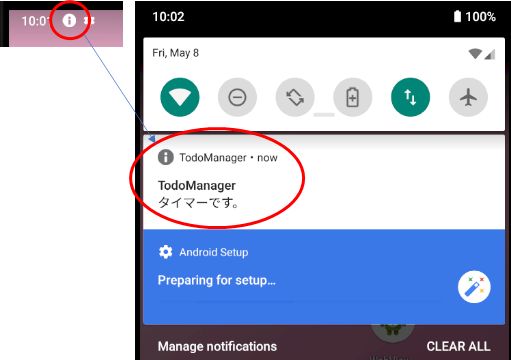
サービスの作成
まずはサービスクラスを作成します。
javaフォルダを右クリックして「New」-「Service」-「Service」を選択します。
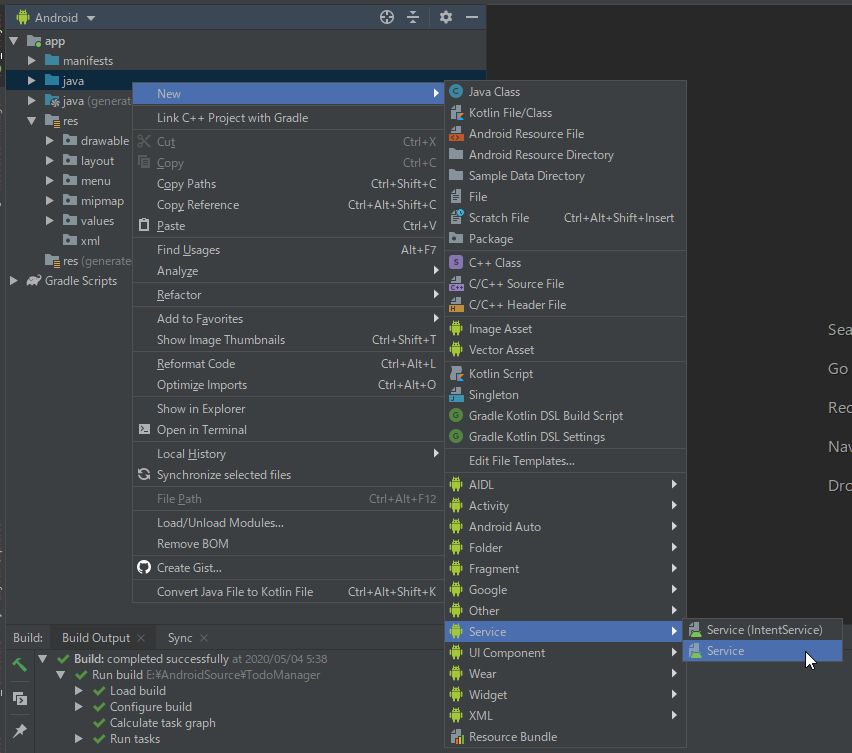
Class Name(クラス名)を入力します。
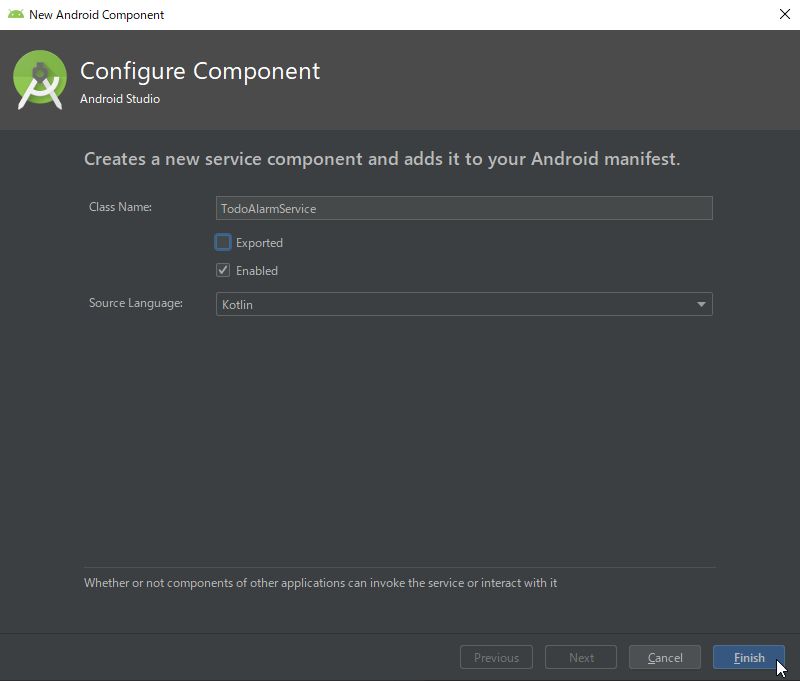
Exportedは、外部のアプリから利用可能にするかです。Enabledは登録したサービスを利用可能とするかどうかです。
Finishをクリックするとマニフェストファイルに自動的に登録され、クラスのファイルが作成されます。
package com.example.todomanager
import android.app.Service
import android.content.Intent
import android.os.IBinder
class TodoAlarmService : Service() {
override fun onBind(intent: Intent): IBinder {
TODO("Return the communication channel to the service.")
}
}onBindは「サービスのバインド」という方法で実行する場合に必要な処理を記述します。
他のアプリからサービスを呼び出す場合などActivityとServiceを結びつける場合に使用されます。
今回のように「startService」からサービスを起動する場合は使用しませんが、onBindは必ず記述しないといけません。
説明していきます。
class TodoAlarmService : Service() {
val INTERVAL_PERIOD = 5000
override fun onBind(intent: Intent): IBinder {
TODO("Return the communication channel to the service.")
}
override fun onCreate() {
super.onCreate()
//サービス起動時の記述
}
override fun onStartCommand(intent: Intent, flags: Int, startId: Int): Int {
execAlarm()
scheduleNextTime(intent)
return Service.START_STICKY
//return super.onStartCommand(intent, flags, startId)
}
override fun onDestroy() {
super.onDestroy()
//サービス終了時の記述
}
fun execAlarm() {
//サービスの処理を記述
}
fun scheduleNextTime(intent :Intent) {
//現在のシステム時間を取得
val now = System.currentTimeMillis()
//アラーム用のPendingIntentを取得
val alarmIntent = PendingIntent.getService(this, 0, intent, 0)
//AlarmManagerを取得
val am = this.getSystemService(Context.ALARM_SERVICE) as AlarmManager
//次回サービス起動を予約
am.set(AlarmManager.RTC, now + INTERVAL_PERIOD, alarmIntent)
}
}onCreate、onStartCommand、onDestroy
「onCreate」
サービスが作成されたときに呼び出されます。ここはサービスの初期処理を記述します。
「onStartCommand」
サービスが開始されたときに呼び出されます。ここにサービスで行いたい処理を記述します。
戻り値にサービスが強制終了した場合の振る舞いをIntで返します。
| 定数名 | 内容 |
|---|---|
| START_NOT_STICKY | サービスが強制終了されても自動で再起動しません。 常にサービスが動作する必要がなければ、この定数を返却する方が安全です。 |
| START_STICKY | サービスが強制終了された場合に自動で再起動します。 常にサービスを動作させる必要があればこの定数を返却します。 ただし、再起動時Intentはnullになります。 |
| START_REDELIVER_INTENT | サービスが強制終了された場合に自動で再起動します。 常にサービスを動作させる必要があればこの定数を返却します。 再起動時Intentは最後に渡されたIntentになります。 |
「onDestory」
サービスが破棄されるときに呼び出されます。ここは終了処理を記述します。
次回のサービス起動予約をする
サービスを繰り返し実行したい場合は、次回のサービス起動を予約します。
その場合は、AlarmManagerを利用します。INTERVAL_PERIODをあらかじめ設定しておきます。
今回の例でいえばINTERVAL_PERIOD=5000ms(5秒)後にサービスを再実行します。
fun scheduleNextTime(intent :Intent) {
//現在のシステム時間を取得
val now = System.currentTimeMillis()
//アラーム用のPendingIntentを取得
val alarmIntent = PendingIntent.getService(this, 0, intent, 0)
//AlarmManagerを取得
val am = this.getSystemService(Context.ALARM_SERVICE) as AlarmManager
//次回サービス起動を予約
am.set(AlarmManager.RTC, now + INTERVAL_PERIOD, alarmIntent)
}Avticitiyからの呼び出し
サービスを実行します。
//インテントオブジェクトを生成
val intent = Intent(applicationContext, TodoAlarmService::class.java)
//サービス起動
startService(intent)通知
続いてサービスの中で処理を行い、処理完了後の通知処理を説明します。
通知用のチャンネルの作成
通知をするためには通知チャンネルを生成しなければいけません。これはサービスが作成されたときに行っておきます。
override fun onCreate() {
super.onCreate()
//通知チャンネルのID文字列を用意
val id = NOTIFICATION_ID
//通知チャンネル名
val name = "test_notification"
//通知チャンネルの重要度を標準に設定
val importance = NotificationManager.IMPORTANCE_DEFAULT
//通知チャンネルを生成
val channel = NotificationChannel(id, name, importance)
//NotificationManagerオブジェクトを取得
val manager = getSystemService(Context.NOTIFICATION_SERVICE) as NotificationManager
//通知チャンネルを設定
manager.createNotificationChannel(channel)
}通知する
処理が完了した時に通知を行います。こちらは処理完了後に実行します。
fun execAlarm() {
//Notificationを作成するBuilderクラスの生成
val builder = NotificationCompat.Builder(applicationContext, NOTIFICATION_ID)
//通知エリアに表示されるアイコンを設定
builder.setSmallIcon(android.R.drawable.ic_dialog_info)
//通知ドロワーでの表示タイトルを設定
builder.setContentTitle("TodoManager")
//通知ドロワーでの表示メッセージを設定
builder.setContentText("タイマーです。")
//起動先Activityクラスを指定したIntentオブジェクトを生成
val intent = Intent(applicationContext, MainActivity::class.java)
//起動先Activityに引き継ぎデータを格納
intent.putExtra("fromNotification", true)
//PendingIntentオブジェクトを取得
val stopServiceIntent = PendingIntent.getActivity(applicationContext, 0, intent, PendingIntent.FLAG_CANCEL_CURRENT)
//PendingIntentオブジェクトをビルダーに設定
builder.setContentIntent(stopServiceIntent)
//タップされた通知メッセージを自動的に消去するように設定
builder.setAutoCancel(true)
//BuilderからNotificationオブジェクトを生成
val notification = builder.build()
//NotificationManagerオブジェクトを取得
val manager = applicationContext.getSystemService(Context.NOTIFICATION_SERVICE) as NotificationManager
//通知
manager.notify(0, notification)
}今回は通知からActivityを起動する処理もいれています。通知からのActivityの起動はPendingIntentを使用します。
PendingIntentの」第4引数になっているフラグは以下になります。
| 定数 | 内容 |
|---|---|
| FLAG_CANCEL_CURRENT | 既存のPendingIntentがあれば破棄して新しいPendingIntentを返す |
| FLAG_NO_CREATE | 既存のPendingInetntがあればそれを使用し、なければnullを返す |
| FLAG_ONE_SHOT | 常に最初に作成されたPendingIntentを返す |
| FLAG_UPDATE_CURRENT | 既存のPendingIntentがあれば、それは破棄せずextraのデータだけ置き換えて返す |
まとめ
今回は、サービスと通知の説明をしました。
サービスは、手動でマニフェストファイルを記載し、クラスを作成してもよいですが、ウィザードを使って生成した方が簡単です。サービスで使用する内容を記述したら呼び出したいActivityからstartService関数で呼び出します。
通知は、通知用のチャンネルを生成しBuilderで作成したオブジェクトを呼び出します。
ここまで読んで頂いてありがとうございます。
